SepTrack Septic System Tracking Software
What is SepTrack?
In the 1990s, the Buzzards Bay National Estuary Program provided free computers and a software package called SepTrack to municipal Boards of Health in the Buzzards Bay watershed. Our goal was to enable each Board of Health to better track septic system permits, inspection and maintenance information in order to better protect public health and the environment. We wanted to help towns and cities reduce the time they spent filing, retrieving, and maintaining information so that they could spend more time on important water quality issues. We felt that a software program was needed that could provide at a click of a mouse button, relevant data on any lot in the municipality. Such a software program would also help towns be more responsive to information requests, process permit applications more quickly, and manage new inspection and maintenance reporting requirements identified in the new Title 5 code.
SepTrack is the software package created to fill these needs. Word about the success of SepTrack has quickly spread. Because of the widespread interest in the software, the Buzzards Bay NEP made the software available to all interested Massachusetts Boards of Health at no cost. Today, some towns are using SepTrack. Other have moved onto another information management system.
About the software
The Buzzards Bay NEP hired Kyran Research Associates Inc. of Newport Rhode Island to write the necessary computer code and develop our concept of the SepTrack software package. The original software application ran under Microsoft FoxPro for
Windows (Vers. 2.6). At the time, the simplicity of the FoxPro Windows environment, with its ability click-on menu features in multiple screens enabled users with even modest computer experience to store and retrieve data.
However, soon after the software package was developed, FoxPro was phased out by the Microsoft Corporation. Initially, the Buzzards Bay NEP made available to towns a special compiled standalone version of SepTrack (Version 1E.0) that could run in Windows even without FoxPro installed.
In light of the changing Windows ™ operating features, Kyran Research initiated on its own a re-write of the SepTrack software program, using Microsoft Access ™ as the base platform. From the user’s point of view, the software program interface remained unchanged. This updated software package, as well as the original software package, continue to be used by most Buzzards Bay municipalities.
The SepTrack V1.0 General Property Information Screen.
Read the original SepTrack manual (350 kb pdf file) prepared by the Buzzards Bay NEP.
Download the Software
You can download the old software here: SepTrack 2000 update. (9 MB), to see what it looks like, but the old software is not supported under Windows 7 without many workarounds.. For example, only one town that we are aware of is using this software in Windows 7 across a network. There are too many file protections and incompatibilities to attempt new installations, so we recommend using the general Microsoft Access templates produced by DEP in 2000 as per the link below if you are a programmer attempting to create a new septic system tracking system from scratch.
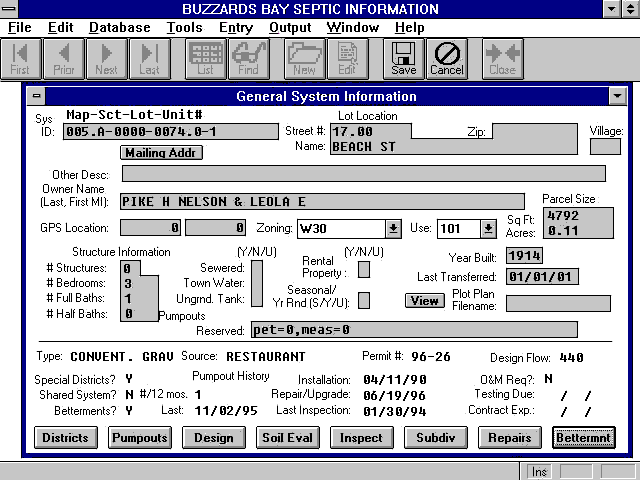
At about the same time as Kyran was developing their revised Microsoft Access version of the software, Mass DEP came out with its own model of Septic System Tracking Program in Microsoft Access. This package does not have a polished interface, and requires some familiarity with using Microsoft Access.
MA DEP’s Title 5 Septic System Tracker (BOH-2000) (6 MB). This zipped version of access files should still work with current version of access.
Note: This application can only be run if you have Microsoft Access installed on your computer. To run this software, copy the file to directory on your C: drive titled BOHTEST. In Windows Explorer, double click the file to unzip the files. In Windows Explorer, highlight all the files, right click properties, and make sure the “read only” button is unchecked. Double click on the file called T5Code.mdb, and Microsoft Access should open and process the file. This program was made under an old version of Access, and if you have a newer version, it may ask if you want to update the database. If you respond yes, it should work.
Any problems? Please email us.
Related Information
Septic System Slide Show.
Here is a slide show that highlights septic system performance and siting requirements in Massachusetts.